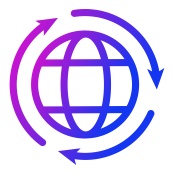 What is a Browser?
What is a Browser?
A web browser is a computer program that allows you to access and "browse" the world wide web.
You are using a web browser to access and read this webpage right now. You see the website address at the top of your screen? It will say "http://whatisabrowser.info" or maybe just "whatisabrowser.info", this is the address bar.
This address indicates a specific address on the world wide web in just the same way that your home or work address indicates your home or work location.
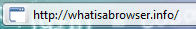
By simply typing an address and either clicking "Go" or hitting enter you can visit that location (website address) and read and interact with the website at that address.
The technical term for this address is a URI which stands for Universal Resource Indentifier, sometimes you will also hear the term URL (Universal Resource Location), which is subtley different but for day to day use you don't need to worry about the differences.
When someone talks about a "web address", "website address", "website location", "URI" or "URL" you can safely assume that they mean this address. If someone says to you "Please visit heresalink.com" then they mean; Please type "heresalink.com" into the address bar at the top of your browser and hit enter to visit that webpage.
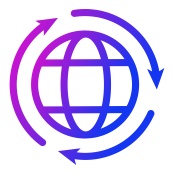 Why do I need a Browser?
Why do I need a Browser?
Technically you don't; there are many ways to retrieve data (such as webpages) from the internet, however a web browser is specifically designed to fetch and display webpages in a simple and convenient way.
This means that a web browser is the ideal tool for browsing the world wide web, for reading information, looking at pictures, videos or downloading documents quickly and easily.
We should be clear about a definition here: The World Wide Web (WWW or sometimes W3) is a specific part of the Internet as a whole. The WWW is organised by means of linked webpages, images and documents. The Internet is the infrastructure on which the WWW runs.
Your web browser understands the web addresses and how to fetch the correct webpage that is related to that address.
When you click a link on a webpage, your browser looks up the new address and fetches the new page.
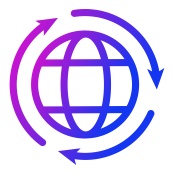 How does it all work?
How does it all work?
The way this works is very simple at it's heart. Simply put; whoever creates a website will create it in such a way that your web browser can understand the layout (the colours, where to put the graphics and images and text), and so your web browser can show you the website in the way that the creator of that website intended.
Lets put it another way: A web browser is your window onto the WWW.
Your browser will look up the address that you type in the address bar, it will fetch the associated webpage and it will display it to you by following a set of predefined instructions.
These instructions are written using HTML.
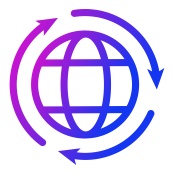 So what is HTML?
So what is HTML?
HTML stands for Hyper Text Markup Language. HTML is what is used to construct webpages.
HTML consists of tags, these tags can be considered to be the building blocks of web pages.
A webpage creator may put a "title" tag in his webpage design, when your web browser sees this "title" tag, your web browser will react by placing a title at the top of the page.
The HTML title tag for this webpage looks like this:
<title>What is a Browser?</title>
This tells your browser to show the text between the tags as the title at the top of your browser.
Likewise the webpage creator (or designer) may use an "image" tag, which will tell your web browser to display an image, the designer may also use tags to place that image in a specific location on the webpage. In this way a complete webpage or website can be built up.
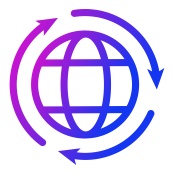 Where do the web pages come from?
Where do the web pages come from?
This is a good question, and the answer is that last piece of the puzzle that ties all this all together.
Webpages along with their HTML tags, and their images and videos etc. are kept on servers. These servers have special numerical addresses that and are called "IP (Internet Protocol) addresses".
Part of the function of the internet is to provide both lookup and routing services so that the raw webpages can reach your browser.
In essence - your browser looks at the web address in your address bar, it then uses the lookup service to find out which server the associated page is stored on. Next it uses the routing service to make a request which is routed to the correct server and the server responds with the correct webpage, along with images, videos, etc.
In this way, the correct HTML page travels from the server to your browser.
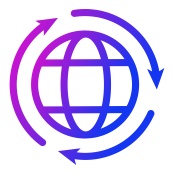 In Summary...
In Summary...
Not so confusing is it? :)
A Web Browser is a computer program that allows you to browse the World Wide Web.
The World Wide Web (or WWW) is part of the Internet that consists of webpages, images, text, photos and other documents.
Webpages are created in HTML.
Your browser is a tool for locating the correct server for a specific address, and then for requesting and viewing the relevant HTML webpages, images, videos, etc.
Terminology
These are a good set of terms to know and understand.
Browser
A web browser is a computer program that allows you to access and "browse" the world wide web.
Internet
The Internet is a network of interconnected computers and servers carefully controlled by software that allows the fast and efficient movement of data globally.
World Wide Web
The World Wide Web (WWW) is a software layer that runs over the Internet that allows easy distribution of images, photos and documents generally wrapped up in webpages.
Domain
A domain is the main section of a web address. Google.com for example is a domain, as is WhatIsABrowser.info.
Web Address
A web address is a general, common term for a URI, although sometimes the term URL is used interchangeably.
HTML
Hyper Text Markup Language is the language used to create and design webpages.
Internet or World Wide Web?
The terms "Internet" and "World Wide Web" are often used interchangeably, but you should be aware that there are subtle differences.
For example you could send an instant chat message to a friend and most likely this will be sent over the Internet via a different system; the same goes for programs such as Skype, which sends your voice and not images and documents.
For simplicity you can consider that what you see in your browser is the World Wide Web.
URL
A URL (or Universal Resource Location) is the part of a web address that says where the browser should look for a resource and how to retrieve it. http://www.google.com is a URL.
URI
A URI (or Universal Resource Indicator) is a complete web address. The URL indicates where a resource (image, photo, webpage or other element) can be found. http://www.google.com/my_webpage.html is a URI.
HTTP
Hyper Text Transfer Protocol is the software protocol used by the WWW to transfer documents over the Internet.
Facts & Figures
The first browsers appeared in the early 80's, these were very simple, they were text based and worked with very early versions of hyper-text.
The first real web browser, developed in 1990 by Tim Berners Lee, was called WorldWideWeb (later renamed Nexus to avoid confusion with the actual World Wide Web).
A few versions followed, but it was "NCSA Mosaic" which was the first graphical browser that really triggered the explosion in popularity of the Web.
Netscape released its Navigator browser in October 1994. Microsoft then released Internet Explorer (version 1) in August of 1995, which kicked off an intense "browser war" between the two.
As of 2026 web browsers bare little resemblance to their earlier cousins, the market is dominated by Google Chrome, Firefox and Safari.
There are estimated to be about 4.6 billion web users, about 60% of the global population.
More Browser stats are available at Stat Counter
First Textual Browsers
First Real Web Browser
Global Browser Users
Videos
Useful and Relevant Links
Here are a few interesting and relevant links. If you have any suggestions for pages that could be linked here, please use the contact form linked in the menu.
Beginners Quick Reference Guide
Internet 101: Start using the internet with confidence, from Lifewire